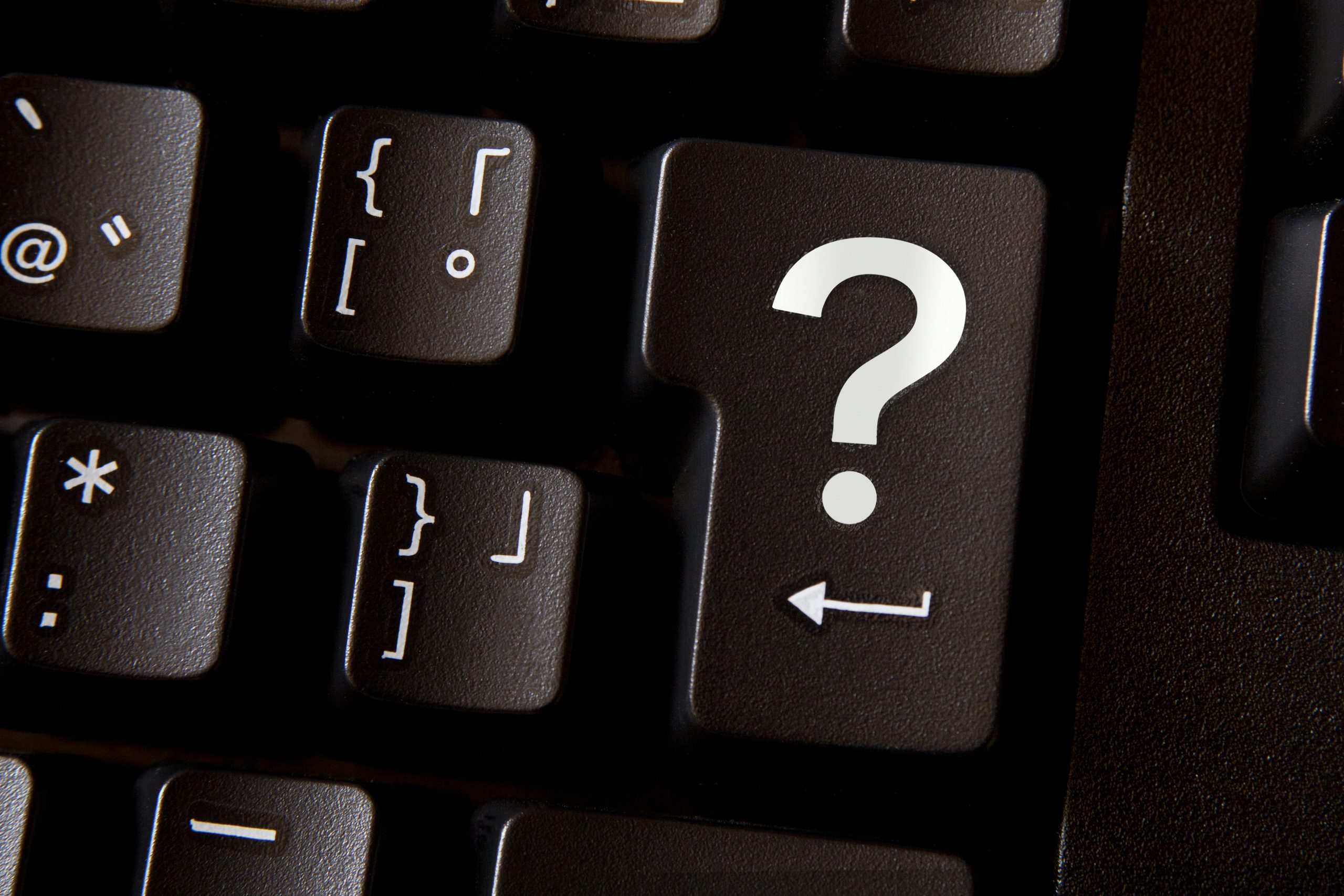Online Counselling Services
Online Therapy Platforms
Decide on the best platform to suit you for online counselling services. It is best to choose a method that is secure and which you can feel comfortable using. This page outlines some suggestions
Choose how to connect
Platform choice is the 1st step
Many people are familiar with video calling and might use it regularly for social chats or business meetings. There are platforms that have been developed especially for telemedicine and online counselling services. These have a higher degree of online security and are specifically designed to support a virtual health consultation. I would recommend one of these platforms and specifically, Doxy. There is no need to download software and your session is accessed via my virtual consulting room at doxy.me/sherylin. On this page, I give more information on Doxy as well as other ways for us to connect online. You might prefer to use an application on this page that you are more familiar with and below are some options that we can consider. This page also gives a brief overview of the therapies that I offer online with links to more information on this site.
PLATFORM
This section suggests a range of platforms. I would recommend trying Doxy.me which is very secure and simple to use. For those that prefer to connect with a smart phone, consider Signal. Other options are Zoom, Facetime, Skype or traditional telephone.
Online therapies
This section is section gives a brief overview of onIine counselling services I provide with links where you can find further information.
Find out more about internet security
PLATFORM SUGGESTIONS

Doxy.me
Display none
Connecting for therapy
Simply go to https://doxy.me/sherylin at your session time and type your name in the welcome message. I will be alerted that you are in the virtual waiting room so that I can admit you to the session.
Summary
This is secure telemedicine software developed especially for healthcare professionals. It is simple to use with no need to download software or create an account. Accessible from any device with a camera or microphone.
Signal
Display none
Connecting for therapy
Download the smart phone app. Search for my number: 07940 516 806 and add me as a contact. Make a voice or video call at the time of your session.
Summary
Signal is similar to WhatsApp but with a higher level of encryption to ensure more privacy and security. It is a messaging service and the phone application supports voice and video calls. If you will be primarily using your smart phone for therapy sessions, this might be the best option for you.

Skype
display:none
Connecting for therapy
Download the app onto any device and send me a Skype contact request to my Skype ID: sherylin.thompson. Dial in at the time of your session.
Summary
Skype is a popular option but not recommended as a longer-term therapy platform as it is not as secure as the previous two options. If you would prefer to use Skype, please take some time to read this advice from Get Safe Online: https://www.getsafeonline.org/protecting-your-computer/skype-internet-calls/.
Telephone
display:none
Connecting for therapy
Simply call me on 07940 516 806 at the time of your session.
Summary
An ordinary phone call might be the easiest option. If you are using a smart phone, you might consider the Signal application (see this page) as this adds a layer of encryption and security.

Zoom
display:none
Connecting for therapy
I will send you a meeting ID link and password. You will be prompted to download and install Zoom when you click a join link. Dial in at your session time and enter your password.
Summary
Zoom is a web-based video conferencing tool available as a desktop and mobile app. It allows for online meetings with or without video. There have been some security concerns with this platform. As a result, I will send passwords for all sessions and admit you into the space when I recognise your name. I will also use the ‘lock’ feature to help secure the virtual room.
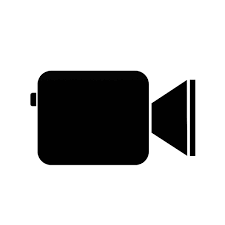
FaceTime
display:none
Connecting for therapy
Call me for a video chat on 07940 516 806 from your Apple device.
Summary
FaceTime is a video chat application developed by Apple. You will need to have an Apple device such as an iPhone, iPad or Mac to be able to use this application.
FIND OUT more about sherylin

Have any questions?
ONLINE COUNSELLING SERVICES
The choice of platform you use may also depend on what type of online counselling service you are intending to have and which device you would prefer to use. All the platforms above support individual therapy. For couples therapy, you need to consider whether you will each be at the same physical space each week. Some couples might at least some of the time dial into the session from different locations and / or different devices. We would then need to use platforms that can support three way calls. Below are the therapies that I offer online with links to further information on each of them.
Individuals
Professional online counselling sessions for individuals.
Couples
Relationship therapy for couples, marriages and civil partnerships.
Mindfulness
Online mindfulness tuition and meditation for individuals and couples.
FAQs
Find out more about online counselling services. Answers to frequent questions.